As more and more businesses move online, the speed at which your website loads has become increasingly important. A slow-loading website can negatively impact your search engine rankings, lead to higher bounce rates, and ultimately result in lost revenue. This is why it’s crucial for WordPress users to focus on speeding up their websites.
In this post, we’ll dive into the reasons why you should prioritize website speed and discuss some of the best practices you can implement to optimize your WordPress site for faster loading times.
Why Website Speed Matters
The speed at which your website loads can have a significant impact on user experience, as well as on your website’s search engine rankings. In fact, Google has explicitly stated that website speed is a ranking factor for mobile searches. A faster website can also lead to higher engagement, as users are more likely to stay on a site that loads quickly.
Additionally, website speed can directly impact revenue. According to a study by Akamai, a one-second delay in website load time can lead to a 7% reduction in conversions. This means that even small improvements in website speed can result in significant revenue gains.
Best Practices for Speeding up WordPress
- Choose https://developers.google.com/speed/pagespeed/insights/a Fast Hosting Provider
Your choice of web hosting provider can have a significant impact on your website’s speed. Choose a hosting provider that is known for fast page load times and provides high-quality service. Also, consider using a content delivery network (CDN) to deliver your site’s content to users more quickly.
- Use a Lightweight Theme
The theme you choose for your WordPress site can also impact its speed. Opt for a lightweight theme that doesn’t come with a lot of bloat or unnecessary features. A simpler theme will load more quickly and provide a better user experience.
- Optimize Your Images
Images can be a major contributor to slow website loading times. Make sure to optimize your images by compressing them without sacrificing too much image quality. Additionally, use a lazy loading plugin to only load images as users scroll down the page, rather than loading them all at once.
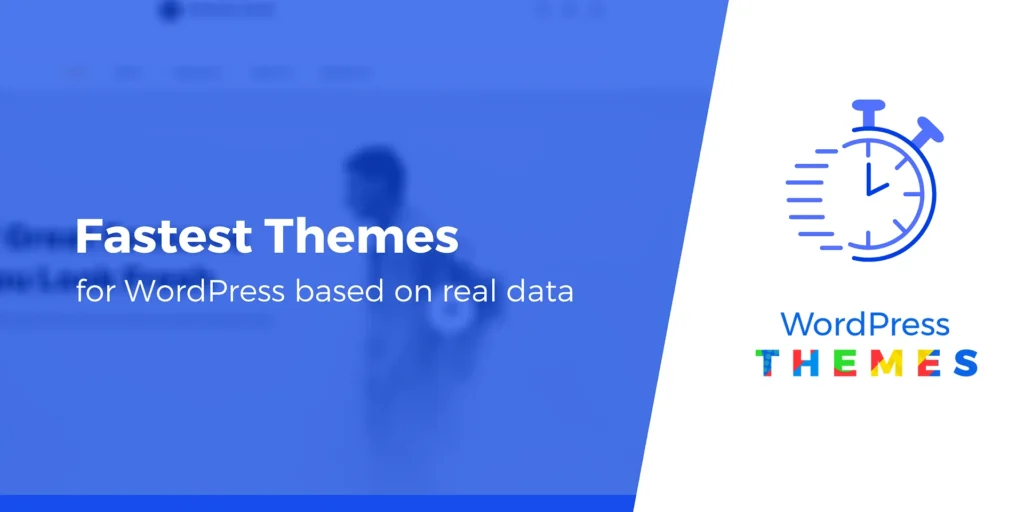
Every time a user loads a page on your website, their browser sends a request to the server for each file that needs to be loaded. Minimizing the number of HTTP requests can help speed up your website. This can be achieved by minimizing the number of scripts and stylesheets used on your site, combining multiple files into one, and using a caching plugin to store frequently used files.
- Use a Caching Plugin
Caching can help reduce the amount of time it takes to load your website. A caching plugin stores frequently accessed content, such as images and HTML files, in a user’s browser cache, so they don’t have to be reloaded each time a user visits your site. This can significantly reduce page load times.
Conclusion
In today’s fast-paced digital world, website speed is more important than ever. Slow-loading websites can negatively impact user experience, search engine rankings, and revenue. By implementing the best practices outlined in this post, you can optimize your WordPress site for faster loading times and provide a better user experience for your visitors.
